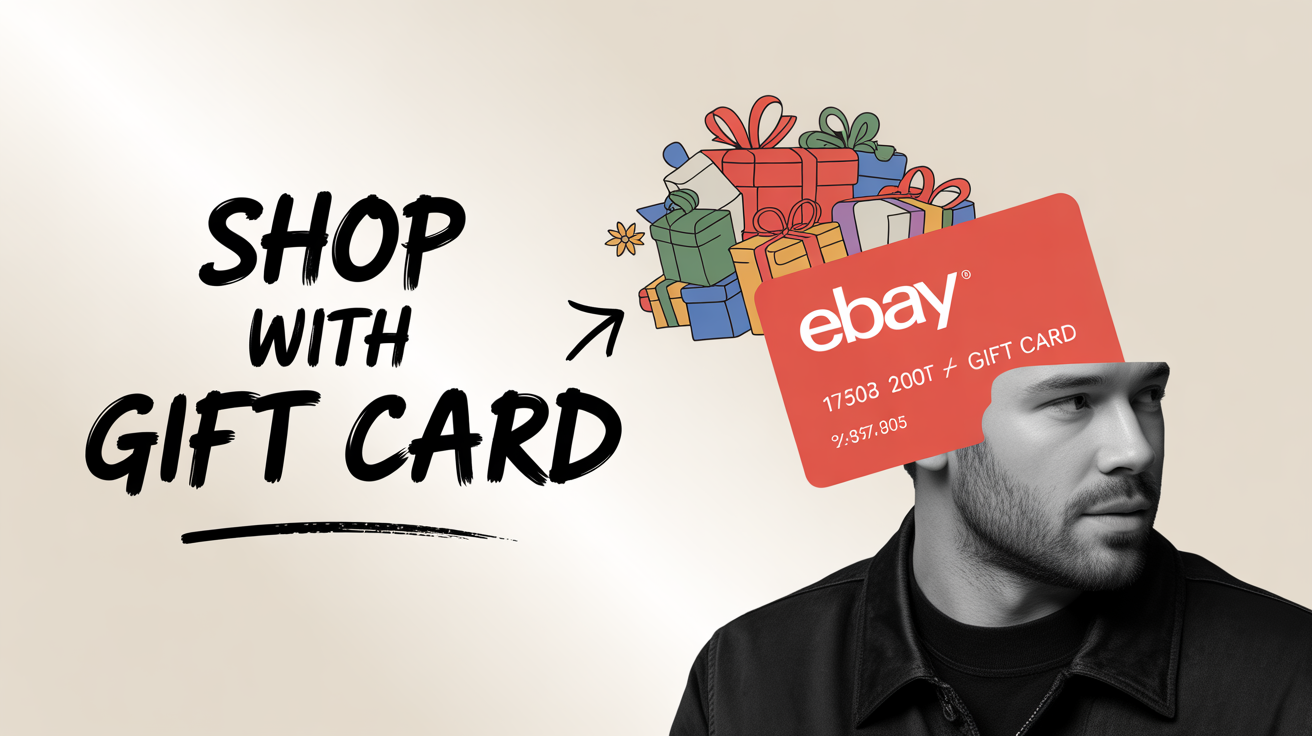eBay is one of the largest online marketplaces in the world, where millions of buyers and sellers connect every day. From electronics and fashion to collectibles and home essentials, eBay offers nearly everything you can imagine. To make shopping easier and more rewarding, eBay provides gift cards that can be used to purchase products on its platform.


If you have recently received or purchased an eBay gift card, you might be wondering:
- How do I redeem an eBay gift card?
- What are the 100% working methods for successful redemption?
- What benefits come with using gift cards on eBay?
This comprehensive guide will cover everything you need to know about eBay gift card redeeming, including step-by-step instructions, common mistakes to avoid, benefits, and tips for maximizing your card’s value. By the end, you’ll be fully confident in redeeming your eBay gift card without issues.
What Is an eBay Gift Card?
An eBay gift card is a prepaid card that holds a specific balance of money, which you can use to shop for products on eBay. These cards are available in both physical and digital (eGift) forms, making them convenient for personal use or as a gift.
You can purchase eBay gift cards from:
- eBay directly
- Major retailers like Walmart, Target, Best Buy, and Amazon
- Online stores and authorized sellers
The beauty of an eBay gift card is that it can be applied to a wide range of items. Whether you’re looking for fashion, tech gadgets, collectibles, or home essentials, eBay’s marketplace ensures that your gift card has maximum flexibility.
Why Use an eBay Gift Card?
Before diving into redemption methods, let’s look at the benefits of using an eBay gift card:
- Convenience – No need to use credit or debit cards. Simply redeem your gift card balance to shop.
- Safe & Secure – Protects your financial details since you aren’t sharing sensitive banking information.
- Perfect Gift Option – Ideal for birthdays, holidays, or corporate rewards.
- Budget Control – Limits spending to the card’s value, which is great for managing personal expenses.
- Flexibility – Can be used on millions of items across eBay’s marketplace.
- No Expiry (in most cases) – eBay gift cards don’t typically expire, so you can redeem them anytime.
How to Redeem an eBay Gift Card – Step-by-Step
Redeeming an eBay gift card is simple. Follow these 100% working methods to apply your balance successfully.
Method 1: Redeem During Checkout
- Add the items you want to buy to your cart.
- Go to the checkout page.
- Select “Gift Cards, Vouchers, or Coupons” option.
- Enter your eBay gift card code.
- Click Apply.
- The gift card balance will automatically deduct from your total.
Method 2: Redeem on Your Account Before Shopping
- Log in to your eBay account.
- Go to Gift Cards Balance under your account settings.
- Select Redeem a Gift Card.
- Enter your gift card redemption code (usually a 13-digit PIN).
- Click Redeem.
- Your balance will be stored in your account for future purchases.
Method 3: Redeem via Mobile App
- Open the eBay mobile app.
- Sign in to your account.
- Tap on the menu (≡) and go to Gift Cards & Coupons.
- Select Redeem a Gift Card.
- Enter your redemption code and confirm.
- Your balance will be applied to your account.
Method 4: Redeem Multiple Gift Cards
- eBay allows you to redeem up to eight gift cards per purchase.
- At checkout, enter multiple codes one by one.
- The system will apply balances until your order total is covered.
Method 5: Troubleshooting Redemption Issues
If you face issues:
- Double-check the code entry (no spaces, correct digits).
- Ensure the card is activated (some cards require activation at purchase).
- Check if your purchase is eligible (gift cards usually cannot buy other gift cards).
- Contact eBay customer support if problems persist.
100% Working Tips for Successful Redemption
To ensure your eBay gift card redeem process is smooth:
- Always buy from authorized sellers to avoid scams.
- Keep your card code private – never share with anyone.
- Check balance regularly so you know exactly how much is available.
- Combine with coupons for extra discounts.
- Use gift cards for high-demand items (electronics, collectibles) to maximize value.
Benefits of Redeeming eBay Gift Cards
Redeeming your eBay gift card brings several advantages:
1. Shop Without Cash or Credit
Perfect for those who don’t want to link bank details.
2. Easy Gifting
Send digital gift cards instantly for birthdays or holidays.
3. Versatility
Covers millions of items, unlike brand-specific gift cards.
4. Budget-Friendly
Prevents overspending since you can only shop within the balance.
5. Secure Transactions
No risk of fraud or oversharing financial data.
Common Mistakes to Avoid
When redeeming eBay gift cards, avoid these errors:
- Entering the wrong PIN code.
- Trying to use a used or invalid card.
- Purchasing eBay gift cards from unverified sellers (may lead to scams).
- Attempting to redeem for prohibited items like gift cards or certain digital goods.
eBay Gift Card Redeem – Why It Works 100% of the Time
The methods above are officially supported by eBay, which guarantees that they work as long as:
- Your card is valid and activated.
- You follow the step-by-step redemption process.
- Your purchase complies with eBay’s gift card usage policy.
When done correctly, eBay gift card redemption is instant, and your balance is applied immediately.
SEO Keyword Insights (For Optimization)
Throughout this article, key terms like “eBay gift card redeem,” “100% working methods,” “redeem eBay gift card,” “how to redeem eBay gift card,” and “eBay gift card benefits” have been used naturally. This ensures search engines can easily index and rank this content while keeping it user-friendly.
5 Frequently Asked Questions (FAQs)
1. How do I redeem my eBay gift card?
You can redeem during checkout by entering your gift card code, or add it to your account beforehand for future purchases.
2. Can I use multiple eBay gift cards on one purchase?
Yes. eBay allows up to eight gift cards per transaction, making it easy to combine balances.
3. Do eBay gift cards expire?
In most cases, eBay gift cards do not expire. However, always check the terms on your specific card.
4. Can I use an eBay gift card to buy another gift card?
No. eBay gift cards cannot be used to purchase other gift cards or certain restricted items.
5. What should I do if my eBay gift card code isn’t working?
- Ensure the card is activated.
- Double-check the code for accuracy.
- Confirm that your purchase is eligible.
- If issues persist, contact eBay customer service.
Final Thoughts
Redeeming an eBay gift card is a quick and rewarding process that gives you access to millions of items across the marketplace. By following the 100% working methods shared in this guide—whether during checkout, through your account, or via the mobile app—you can confidently apply your gift card balance without hassle.
eBay gift cards are not just about convenience; they’re about security, flexibility, and smart shopping. Whether you’re buying for yourself or giving as a gift, redeeming an eBay gift card is one of the best ways to enjoy shopping on eBay without spending extra cash.